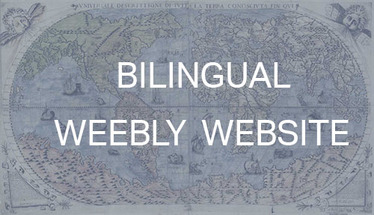Bilingual Website for Weebly
Two languages on the same account.
|
Adding a second language version of your Weebly site can be very useful when having many international visitors or when living in countries that have high populations with different native tongues.
In this tutorial we would like to show you how you can easily add two languages on one site, saving the costs of an extra Weebly account. (not that Weebly doesn't deserve receiving the support, on the contrary, great work like theirs should always be compensated) |
No javascript will be needed for this tutorial, and all will be accessible from within the same editor.
In the example you can find on the link below, we have added both an English and a Spanish version to navigate between both 'languages' we added a flag on the top right as well as links on the page itself, which can be text or an image, or any other Weebly element that can be linked.
Note that there is also an 'alert' box included that can link to the correct site and that displays the location of the visitor, this for now will NOT be included in the tutorial, and maybe added later on, when we can find back a more easy way of use for it.
Hope you enjoy this nice trick:
In the example you can find on the link below, we have added both an English and a Spanish version to navigate between both 'languages' we added a flag on the top right as well as links on the page itself, which can be text or an image, or any other Weebly element that can be linked.
Note that there is also an 'alert' box included that can link to the correct site and that displays the location of the visitor, this for now will NOT be included in the tutorial, and maybe added later on, when we can find back a more easy way of use for it.
Hope you enjoy this nice trick: