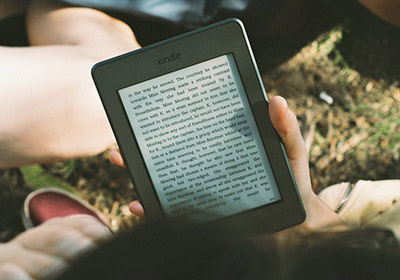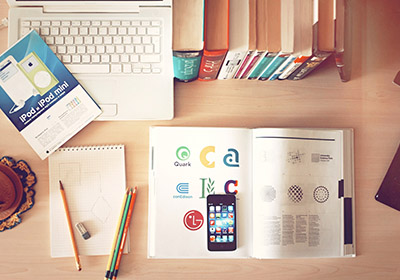Hover Effects for Weebly Images
We made a tutorial on how to add this nice hover effects for the Weebly element way back on the old site, and decided upon request to add an updated tutorial for this again. So they're back, hope you like them.
The first thing we have to understand is that we will have 5 classes available in Weebly to play with, those classes of images are based upon the style you give to the image, those 5 styles are:
Please note that when applying later hover effects to one of those 'classes' it will be applied to all of the images on your site having that class, so if for example you would only want to have a hover effect on images that will contain a link, you might want to consider choosing a class out of the above 5 mentioned ones, just so you won't have an unwanted effects on images that don't require it, and I am sure you won't be using all five styles throughout your website, so you probably will be able to add more then one effect to your Weebly images.
Let's get some hovering done then.
Currently there are only 3 effects shown, we will be adding with time new styles on this page, you can if you feel like also combine effects.
The first thing we have to understand is that we will have 5 classes available in Weebly to play with, those classes of images are based upon the style you give to the image, those 5 styles are:
- image Border None - class= .wsite-image-border-none
- image Border Hairline - class= .wsite-image-border-hairline
- image Border Thin - class= .wsite-image-border-thin
- image Border Medium - class= .wsite-image-border-medium
- image Border Thick - class= .wsite-image-border-thick
Please note that when applying later hover effects to one of those 'classes' it will be applied to all of the images on your site having that class, so if for example you would only want to have a hover effect on images that will contain a link, you might want to consider choosing a class out of the above 5 mentioned ones, just so you won't have an unwanted effects on images that don't require it, and I am sure you won't be using all five styles throughout your website, so you probably will be able to add more then one effect to your Weebly images.
Let's get some hovering done then.
Currently there are only 3 effects shown, we will be adding with time new styles on this page, you can if you feel like also combine effects.
DOWNLOAD STYLES: