Step 1: Add 2 embed HTML elements at the top of your page
<video autoplay poster="https://s3-us-west-2.amazonaws.com/s.cdpn.io/4273/polina.jpg" id="bgvid" loop>
<!-- WCAG general accessibility recommendation is that media such as background video play through only once. Loop turned on for the purposes of illustration; if removed, the end of the video will fade in the same way created by pressing the "Pause" button -->
<source src="//demosthenes.info/assets/videos/polina.webm" type="video/webm">
<source src="//demosthenes.info/assets/videos/polina.mp4" type="video/mp4">
</video>
<style>
video {
position: absolute;
top: 50%;
left: 50%;
min-width: 100%;
min-height: 100%;
width: auto;
height: auto;
z-index: 0;
transform: translateX(-50%) translateY(-50%);
background: url('//demosthenes.info/assets/images/polina.jpg') no-repeat;
background-size: cover;
transition: 1s opacity;
-webkit-filter: brightness(40%);
}
</style>
If you would like your content to follow after the video, set this to "100vh". If you would like your content in the middle of the video, leave it as "25vh". You can edit this value to suit.
<div style="min-width: 100%;
min-height: 100%; height:25vh"> </div>

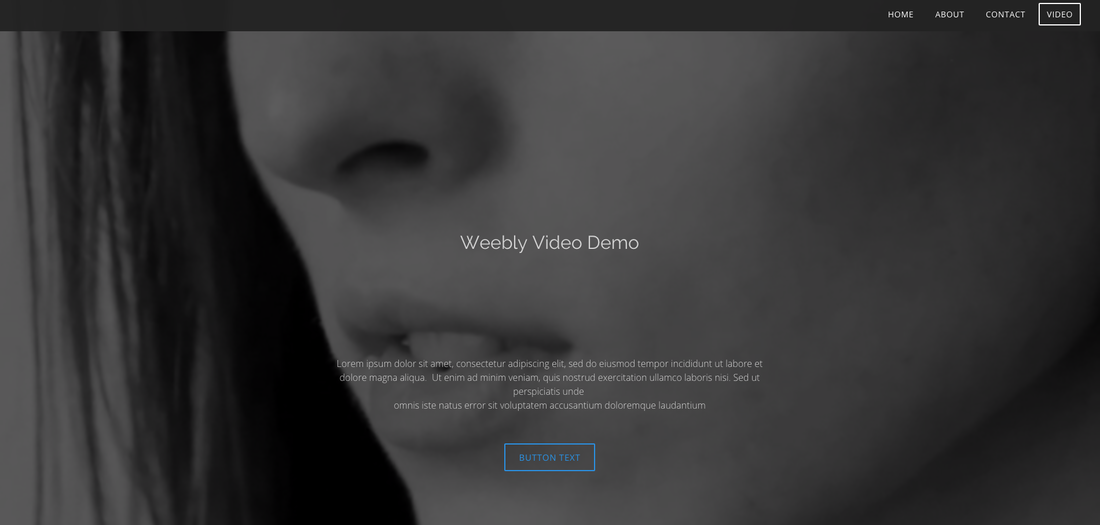
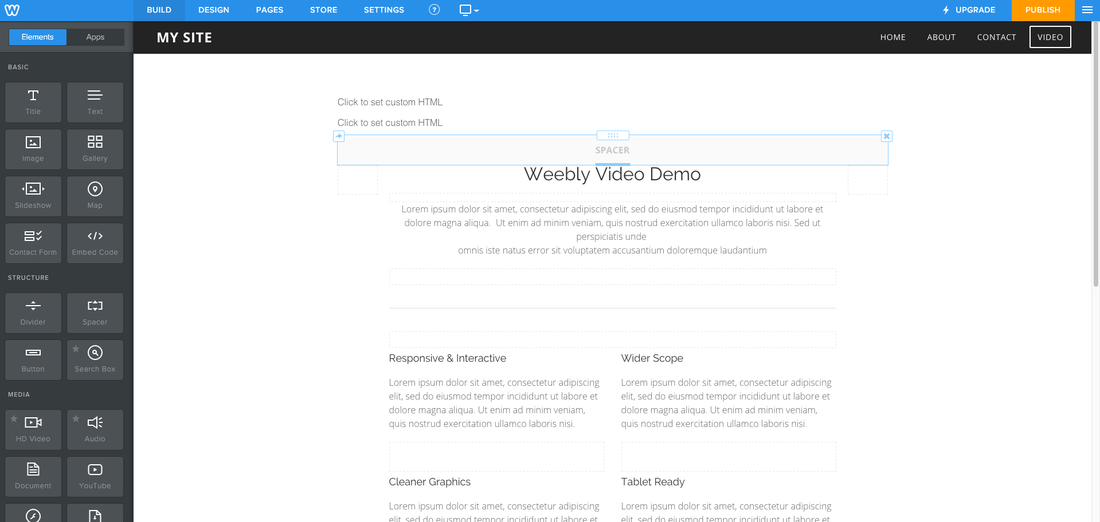
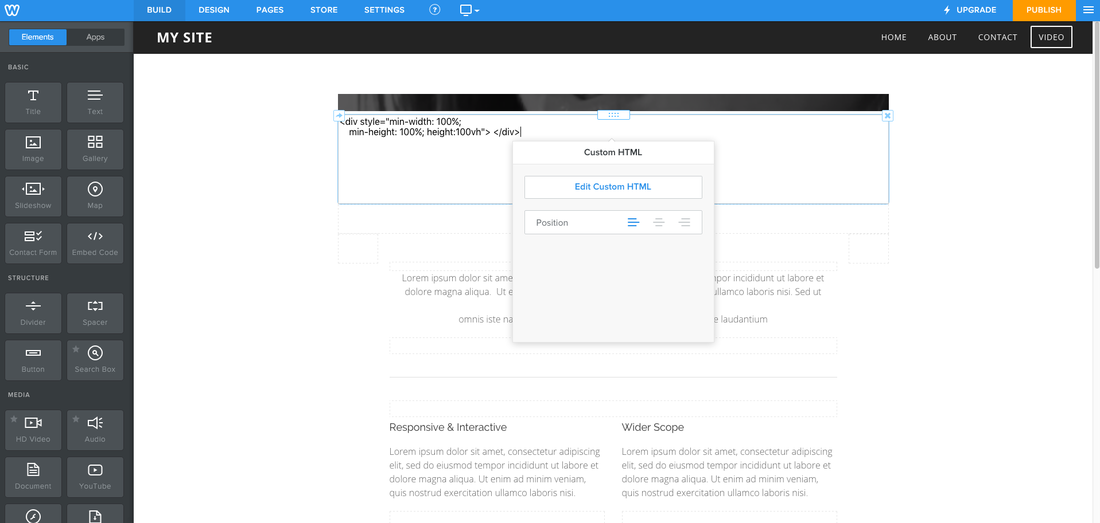
 RSS Feed
RSS Feed