Additionally you will also learn on how to give additional properties to the selected sub navigation item to give extra guidance to your visitors.
|
This little trick will help visitors to better know where on your page they are located. Giving styles to the First Level Navigation Item when a subpage of that item is selected. Additionally you will also learn on how to give additional properties to the selected sub navigation item to give extra guidance to your visitors. (only accesible to Premium Members)
8 Comments
Sandra Maguire
4/3/2015 06:32:49 am
Hi Nick, is there a way of having each navigation button a different colour? So say Home was green, About was yellow, Contact is red etc.... P.s thanks for the answer in advance x
Reply
Nick - Widgets4u
30/3/2015 10:23:50 pm
Hi Sandra,
Reply
Nick Widgets4u
18/5/2015 10:49:10 pm
Password and instructions are included in the download files. Thanks
Reply
Derek
15/7/2015 08:42:09 am
Hey Nick, are you ever coming back and making some new stuff? =)
Reply
Nick Widgets
4/8/2015 07:48:37 am
Hi Derek,
Reply
Mike
8/8/2015 05:34:31 pm
More tips and tricks will be great Leave a Reply. |
Widgets4u newsCheck here about the new releases of Weebly widgets, plugins, templates tweaks and more.
Categories
All
|

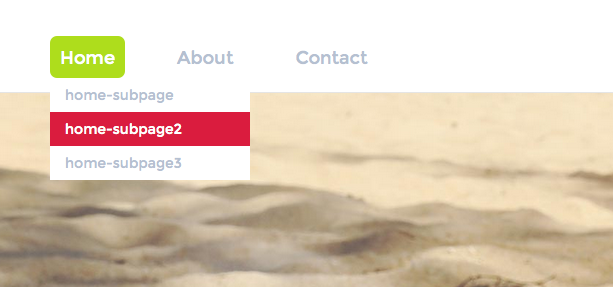
 RSS Feed
RSS Feed